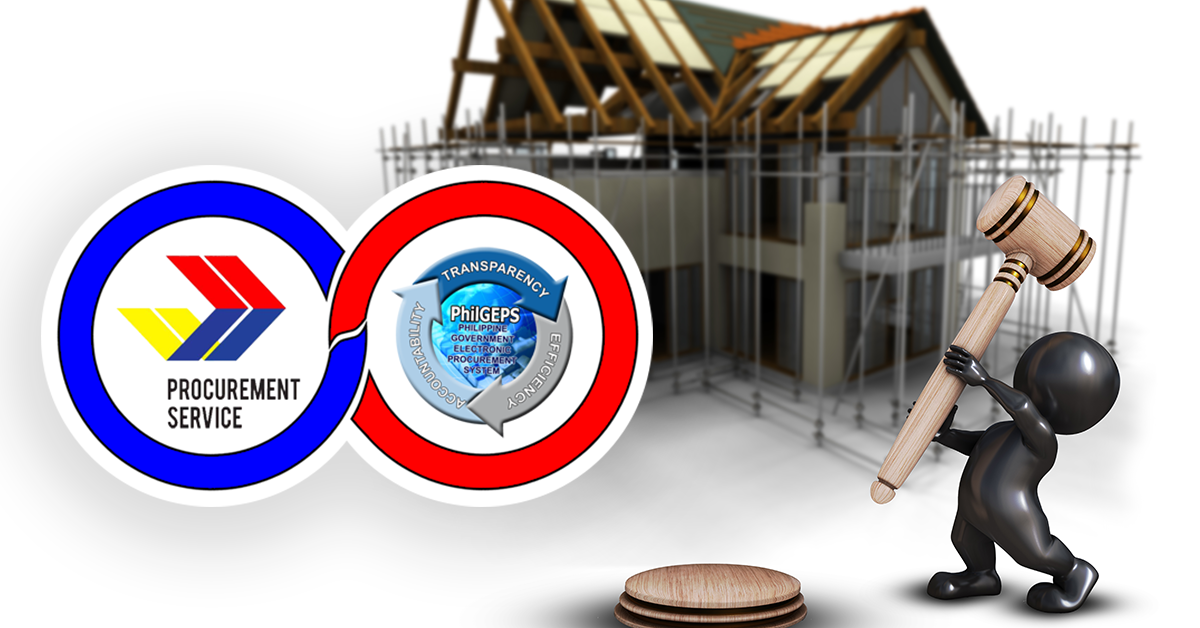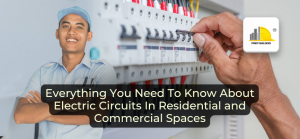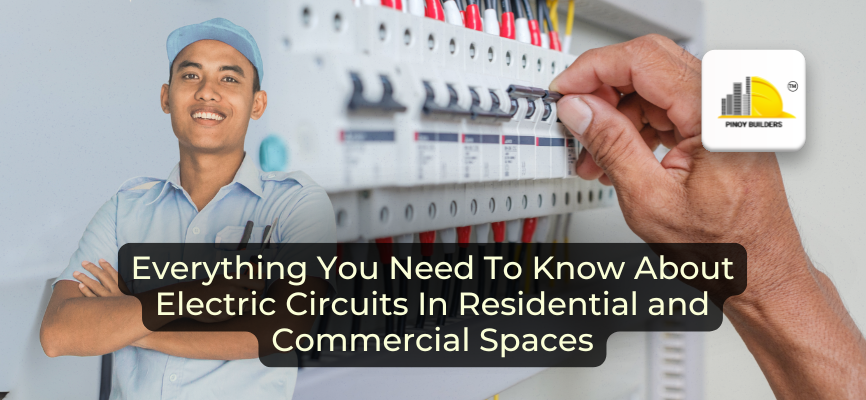Leveraging government agencies as a potential customer base is an effective method to expand your business. Many of the country’s largest project bids for goods and services are held by these agencies.
In the long run, dealing with the government may cause a lot of paperwork and procedures, but it can help your firm expand. Here, the Philippine Government Electronic Procurement System (PhilGEPS) comes into play.
What is PhilGEPS?

Photo Courtesy: PS-PhilGEPS
As of today, PhilGEPS has established itself as the go-to electronic platform for all things related to government procurement. Government agencies can list their procurement needs and requests on this website.
The government set up PhilGEPS, a procurement system, aimed at streamlining the procurement process, minimize confusion, and improve transparency in government contracts with suppliers, manufacturers, distributors, contractors, and consultants.
Using the PhilGEPS improves government procurement transparency because trade opportunities and transactions are now available online. The system gives information on changes to references, bidding timelines, and the successful bidder and contract amount.
The electronic catalogue will help government auditors in ensuring that supplies purchased by a government agency are not overpriced by providing information on the pre-approved cost of widely used commodities.
Who can be a member of PhilGEPS?
Following implementing RA 9184, all national government agencies (NGAs), government-owned and controlled corporations (GOCCs), government financial institutions (GFIs), state universities and colleges (SUCS), and local government units (LGUs) must use the PhilGEPS.
Suppliers, manufacturers, contractors, and consultants are also required to register for PhilGEPS.
What does PhilGEPS currently offer?
The following are currently available from PhilGEPS:
- Annual Procurement Plan. Government agencies will obtain the APP template that will be used in developing procurement plans under the IRR of RA 9184 Section 7.2, where they will submit their Annual Procurement Plans. The template must include all vital information regarding the items to be gained, including UACS (Unified Accounts Structure), UNSPSC (United Nation Standard Products and Services Codes), description, quantity, unit of measure, budget, procurement dates, financing source, and so on.
- Electronic Bulletin Board. This is for users to view, display, print bid, and award notices. Open opportunities (active notices), historical opportunities (awarded, closed, shortlisted, and failed notifications), award notices, and the yearly procurement plan are all samples of this.
- Platinum Membership Upgrade. It shows the merchant membership structure, which allows a merchant to enjoy the benefits of PhilGEPS’s additional services. Merchants will receive a PhilGEPS Registration Certificate and will upload and keep copies of their qualifying documentation, as well as manage ongoing/completed projects and consultant listings.
- Virtual Store. This refers to the online service provided by the Modernized Philippine Government Electronic Procurement System (mPhilGEPS), which allows agencies to see, search for, select, and gain CSEs (Common-Use Supplies and Equipment).
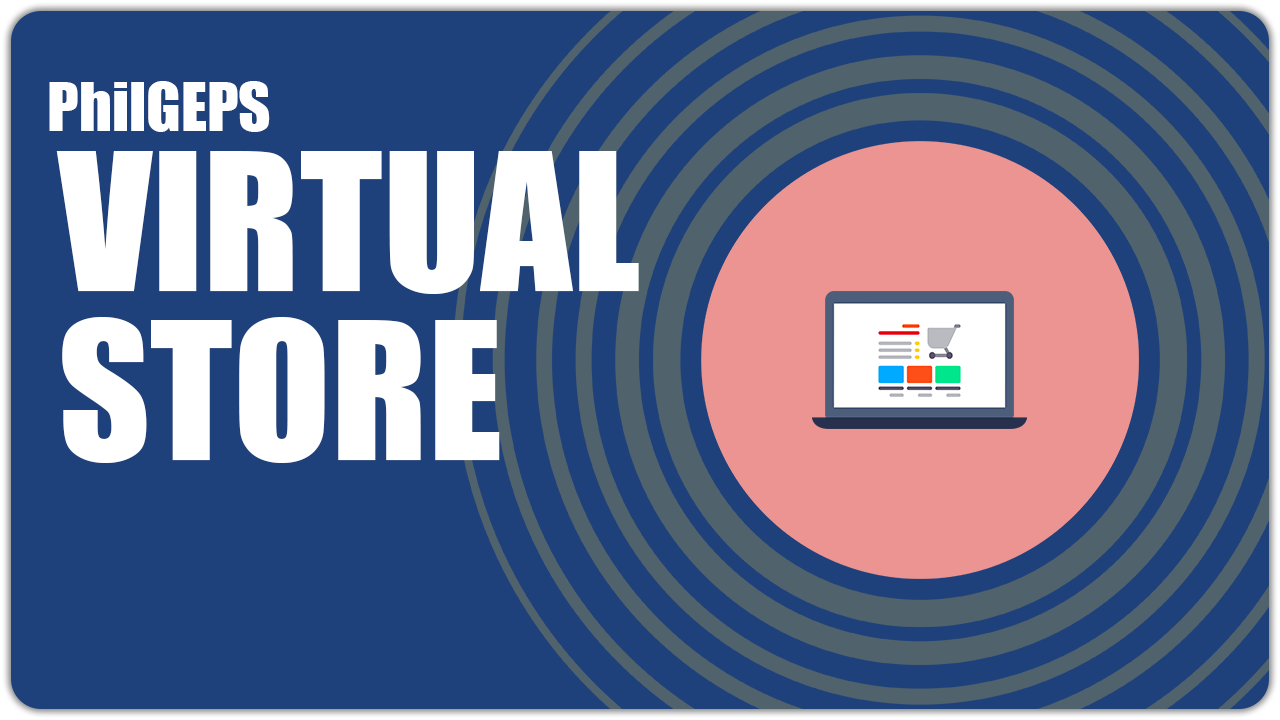
Photo Courtesy: PS-PhilGEPS
- Emarketplace. It is a platform for cataloging non-standard commodities, supplies, equipment, and materials.
Other functionalities and services that PhilGEPS offer:
- Contract Management
- Automatic Bid Notification
- E-Bidding
- Electronic Payment of PhilGEPS Fees and Purchase of Bid Documents (for PS)
RELATED: Tips On How To Increase Your Chances Of Winning Construction Bids
Benefits of PhilGEPS to the suppliers and contractors
Suppliers and contractors who do business with the government, for example, benefit from the system in the following ways:
- 24 hours a day, seven days a week government bid opportunities access,
- electronic bid materials available for download,
- bid posts and supplements are sent to the user through email automatically,
- cost savings on newspapers, transportation, and labor hours,
- participating in government bid initiatives could help you do market research and make commercial decisions.

Photo Courtesy: Freepik
Benefits of PhilGEPS to the government
The PhilGEPS also provided major benefits to the government in the following areas:
- improved transparency in government procurement,
- increased procurement competitiveness and a better understanding of cost-benefit analysis,
- administrative efficiency has been improved,
- procurement costs, including newspaper advertisements, are being reduced,
- serves as a bridge for the implementation of government procurement policies, transparency, and good governance measures.
- its extensive information database assists government agencies in procurement planning and monitoring.
RELATED: Advantages of Having A PCAB License
How to Register at PhilGEPS?
Agencies, suppliers, and observers (CSO) that seek to be a part of PhilGELS can register online at PS-PhilGEPS for Merchants and PS-PhilGEPS for Observers. Both must fill out the required details on the online registration form.
An email with the User ID and password will be sent to the registered email address after the registration has been approved. A valid and active email address must be given in order to receive an email notice, including the User ID and temporary password. The merchant must give a valid e-mail address, company TIN, DTI, SEC, and/or CDA Registration Number, as well as other essential information.
There are two (2) membership levels in the PhilGEPS: Red and Platinum. When a supplier’s registration is allowed, it automatically becomes a Red membership. It has no expiration date and can be upgraded to Platinum membership. Platinum members may be downgraded to Red status owing to non-renewal or membership expiration.
To upgrade to Platinum Membership, a supplier must have scanned copies of the following updated eligibility documents. All documents must be updated and valid:
- Valid Business Registration Certificate
DTI for single proprietorship, SEC for a corporation, CDA for cooperative - Valid Mayor’s Permit
- Audited Financial Statement
With stamped received by the Bureau of Internal Revenue (BIR) - PhilGEPS Sworn Statement
Must be notarized
Note: Their template is downloadable at https://notices.philgeps.gov.ph/help1_5.html - Tax Clearance Certificate (Pursuant to Executive Order No. 398)
Must be issued by the Collection Division under Revenue Regional Offices or Large Taxpayers-Collection Enforcement Division/Large Taxpayers Division-Davao/ Large Taxpayers Division-Cebu or Accounts Receivable Monitoring Division under Bureau of Internal Revenue where the taxpayer applicant is currently and duly registered. - Philippine Contractors Accreditation Board (PCAB) License
For Contractors only
If PCAB License is not applicable to your company, just upload a file with the statement “PCAB License is not applicable.”
See PhilGEPS to know more about it!
CITATIONS:
- PHILGEPS ADVISORIES. (2017, September 7). GOVPH. Retrieved November 24, 2021, from https://www.dbm.gov.ph/index.php/news-update/ps-philgeps-advisories/272-ps-philgeps-advisory
- PhilGEPS. (n.d.). PhilGEPS. Retrieved November 24, 2021, from https://notices.philgeps.gov.ph/
- PS-PhilGEPS. (n.d.). PS-PhilGEPS. Retrieved November 24, 2021, from https://www.philgeps.gov.ph/
- PhilGEPS – Governmentâ€TMs Tool for Procurement Reforms. (n.d.). PhilGEPS – Government’s Tool for Procurement Reforms and Transparency. Retrieved November 24, 2021, from https://notices.philgeps.gov.ph/GEPSNONPILOT/aboutGEPS/aboutGEPS.aspx?menuIndex=5
![]()